Frequently Asked Questions
1. Can I search by brand?
Yes, there are several ways. There is a link to our brands in the main menu. You can also search by brand, and there is a brand slider just above the footer.
2. Can I see when my backorders become available?
Go to "Account Shipments," select a packing slip, see status under ORDER QTY.
3. How do I tell if an item I order is in stock?
On the product detail page, see "In Stock" for your local warehouse and "Quantity Available" for all locations.
4. How can I tell if my order has been released for shipping?
Go to "Account Shipments," select a packing slip, see status under ORDER QTY.
5. How do I know if the pricing is correct?
Pricing on the website is Dealer specific and populates by the Customer ID #.
Please keep in mind that the pricing may not include special promotions. Your Sales Rep. should provide these promotions to you. Our Inside Sales team will review your order to ensure you are getting the Best Price.
6. What can be shipped UPS?
UPS is available on accessories up to 75 lbs. and subject to the UPS dimensional weight guidelines. If an item is too large it will not be shipped UPS. Inside Sales will inform you if the item is not able to ship UPS.
7. Where can I find the damaged claims policy?
It is in the Footer, under "Policies."
8. Where can I find the freight policy?
It is in the Footer, under "Policies."
9. Where can I find the serial number to an item I have received?
Serial Numbers are listed on your printed invoices. You can access your Invoices by going to Account Invoices. Click on the printer icon next to the invoice you want to view. Once downloaded, your serial numbers will be viewable.